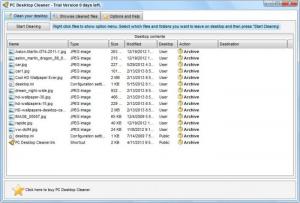PC Desktop Cleaner
1.1
Size: 917 KB
Downloads: 8660
Platform: Windows (All Versions)
When downloading one or more files from the Internet, it is easier to save them on the desktop, so we could find them right away. Unfortunately, we keep forgetting to erase the files or move them to a certain folder and we always end up with a cluttered desktop. PC Desktop Cleaner was created specifically for this situation. It enables you to clean your desktop with a single click. It also allows you to decide what action should be carried out and on which files.
The software can be installed almost instantly, on Windows XP, Vista and Windows 7. In terms of hardware requirements, PC Desktop Cleaner is not too demanding. Furthermore, you don't have to install any prerequisite tools or services, so you can launch the application right away.
PC Desktop Cleaner comes with a tabbed interface, which consists of easy to understand functions. Desktop files are listed on the first tab and you can select one or more items, right click them and select an action, like archiving the files, deleting or recycling them, moving them to a specific folder or leaving them on the desktop. When you are done, you may click a button, located in the upper left corner of the interface, and the application will execute your selected actions.
If you decide to move files, instead of deleting them, you can browse through cleaned items, on an explorer-like interface, located on a different tab. Instead of folders, the files are organized by their cleaning dates. You can use a search function to locate files or items with specific extensions. You can also select a file and click a button to open its folder or send it back to the desktop.
File archiving is selected as the default action when the software detects new files on your desktop, but you can set up your own rules, for individual file types. Besides selecting an action, PC Desktop Cleaner allows you to specify a series of conditions, like file names, extensions, sizes or dates. For example, you can set the program to move images to a folder of your choice if they are in a specific format, if they are larger than a given size and so on.
Pros
You may clean up your desktop with a single click. You can also decide on a course of action, for individual files, or set up one or more rules. It is also possible to browse through cleaned files and restore them to the desktop.
Cons
The cleanup feature is disabled in the trial version, so you can't properly evaluate the software's capabilities. With PC Desktop Cleaner, cluttered desktops can be cleaned up instantly, with nothing more than a single click.
PC Desktop Cleaner
1.1
Download
PC Desktop Cleaner Awards

PC Desktop Cleaner Editor’s Review Rating
PC Desktop Cleaner has been reviewed by Frederick Barton on 15 Apr 2013. Based on the user interface, features and complexity, Findmysoft has rated PC Desktop Cleaner 4 out of 5 stars, naming it Excellent